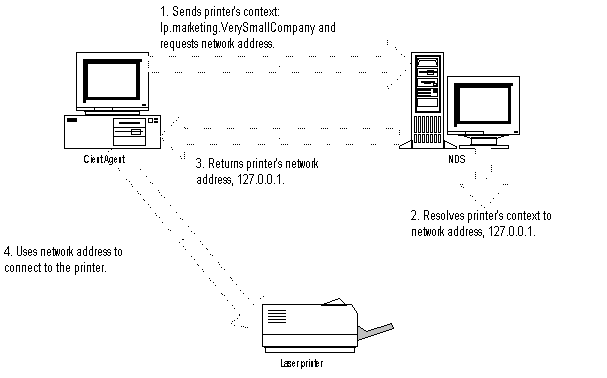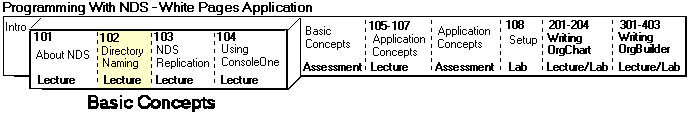
About Directory Naming
These discussions should familiarize you with NDS naming concepts.
Familiarity with NDS naming helps you understand the issues you will be dealing
with in your code. If you are already familiar with these concepts, skip to the
detailed source code listing and explanations.
Click on the topic you want explained:
Name Context
Current context
Relative Name and Periods
Name Context
An object's name context represents its position in the NDS tree. The
context is a list of containers separated by periods. This list of containers
traces the object's path back to [Root]. NDS locates an object by its path from
[Root]. For example, brenda.hr.Acme
Read this name as: brenda is in HR which is in Acme.
The following table defines the different ways NDS names are presented.
NDS Name Type |
Description |
Complete Name |
An object's complete name is its object name combined with its context. For example, suppose a printer's object name is lpIII, and its context is eng.acme. The printer's complete name would be: lpIII.eng.acme |
Typeful Name |
Typeful names include the type of each object in the context (see below). |
The object types use the definitions in the list below:
Object Class |
Type |
Abbreviation |
Leaf objects |
Common Name |
CN |
Organization |
Organization |
O |
Organizational Unit |
Organizational Unit |
OU |
Country |
Country |
C |
The typeful name uses the type abbreviation, an equals sign, and the object's name. For example, if Brenda were a user located in the Acme's HR department, her typeful name would be:
CN=brenda.OU=HR.O=Acme
Typeless Name |
Typeless name is the same as the Complete Name. Brenda's Complete Name is brenda.hr.acme. |
Distinguished Name and Full Distinguished Name |
Same as complete name. |
The context helps you, or the client agent, locate a network resource without knowing its network address. NDS looks up the resource's network name, or context, and resolves it to a network address for you.
The next figure illustrates resolving a context to a network address.
|
Current context
The current context is the context of the user's current workstation. For
example, the context of a workstation in the Public Relations
department could be:
pr.acme
Note that the user's object name is included in the current context. The current context is the location of the workstation only.
Relative Name and Periods
Relative name
NDS resolves relative names from the workstation's current context, not
from [Root]. For example, if the workstation's current context is pr.acme, and
the user's relative name is joe.sales, NDS reads the name as joe in sales
in the current context (pr.acme.). Never use a leading period with a
relative name.
Leading and Trailing Periods
Leading and trailing periods, and relative naming relate to the current
context. Use a leading period when you want to resolve the name from [Root],
regardless of the current context. For example, when NDS sees the context
.pr.acme., it will locate the PR container by walking the tree from [Root].
This is also called the absolute path.
You can only use trailing periods in relative naming. For each trailing period in a relative name, NDS resolves the name from one container closer to [Root]. For example, if the workstation's current context is eng.berlin.acme, and you wanted to access Brenda's object in the context hr.berlin.acme". You could use the following string: "Brenda.hr.". NDS detects the trailing dot and removes the "eng" component from the default context before it appends the new context. So, the context will correctly read as: "brenda.hr.berlin.acme".
Each trailing dot removes one naming component from the default context. For example, to access Stan in sales in London, you can use the context: "stan.sales.London..". The NDS client detects the two trailing periods and removes two name components from the default context, "eng.berlin.acme" and changes the context to: "stan.sales.London.acme.